Release of Copilot and announcement of Microsoft 365 Chat
Today at an event in New York, we announced our vision for Microsoft Copilot—a digital companion for your whole life—that will create a single Copilot user experience across Bing, Edge, Microsoft 365, and Windows. As a first step toward realizing this vision, we’re unveiling a new visual identity—the Copilot icon—and creating a consistent user experience that will start to roll out across all our Copilots, first in Windows on September 26 and then in Microsoft 365 Copilot when it is generally available for enterprise customers on November 1.
The product line-up
- Microsoft Copilot in Windows will be available on September 26. It will empower you to create faster and complete tasks with ease and lessen your cognitive load—making once-complicated tasks simple. We’ve made accessing the power of Copilot seamless as it’s always right there for you on the taskbar or with the Win+C keyboard shortcut, providing assistance alongside all your apps. Copilot in Windows will feature the new Copilot icon, the new Copilot user experience, Bing Chat, and will be available to commercial customers for free.
- Bing Chat Enterprise builds on Microsoft Copilot and adds commercial data protection—so you can be confident your business data is protected and will not leak outside the organization. With Bing Chat Enterprise, chat data is not saved, Microsoft has no eyes-on access, and your data is not used to train the large language models (LLM). Bing Chat Enterprise is available as a standalone for $5 per user per month and is included in Microsoft 365 E3 and Microsoft 365 E5.
- Microsoft 365 Copilot is your AI assistant at work. It builds on Bing Chat Enterprise but is in a class all its own. It includes enterprise-grade security, privacy, compliance, and responsible AI to ensure all data processing happens inside your Microsoft 365 tenant—using technology Microsoft 365 customers have relied on for years. Microsoft 365 Chat is the new hero experience for Microsoft 365 Copilot and goes far beyond simple questions and answers. It combs across your entire universe of data—all your emails, meetings, chats, documents, and more, plus the web—to solve your most complex problems at work. And it’s integrated into the Microsoft 365 Apps millions of people use every day—Word, Excel, PowerPoint, Outlook, Teams, and more. Already used by tens of thousands of enterprise users in our Early Access Program (EAP) including customers at companies like Visa, General Motors, KPMG, and Lumen Technologies, Microsoft 365 Copilot will be generally available for enterprise customers for $30 per user per month on November 1.
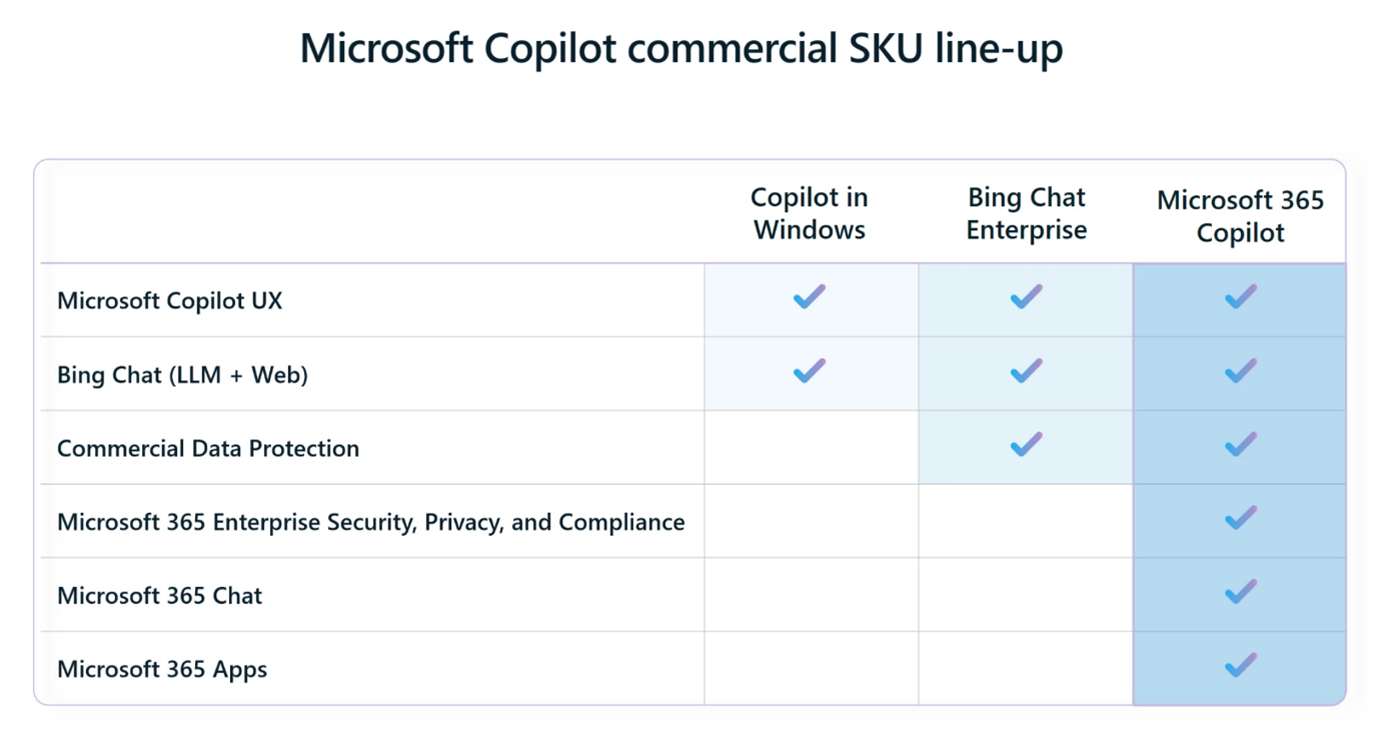
Microsoft 365 Copilot—your AI assistant at work
Today, we unveiled a new, hero experience in Microsoft 365 Copilot: Microsoft 365 Chat. You saw a glimpse of Microsoft 365 Chat in March, then called Business Chat, but rapid advancements over the last few months have taken it to a whole new level. It’s a powerful new capability in Microsoft 365 Copilot that goes far beyond simple questions and answers to tame the complexity, eliminate the drudgery, and reclaim time at work. Like an assistant, it has a deep understanding of you, your job, your priorities, and your organization. It can find whatever you need in your files (even the files you forgot existed), connect the dots across all your content and context at the speed of light, and even integrate with the apps you use to run your business. Preview customers can access it today on Microsoft365.com or in Teams when signed in with their work account. In the future, you’ll be able to access it wherever you see the Copilot icon when signed in with your work account.
Enterprise customers should call their Microsoft account representative to purchase Microsoft 365 Copilot beginning on November 1. EAP customers will have the first opportunity to deploy Copilot across their organizations when it is generally available. In addition, we have expanded our EAP to a select group of consumers and small business customers, and are excited to learn more as we scale.
Over the past few years, the pace and volume of work have only increased.
Microsoft 365 Chat will help everyone lift the weight of work.
Learn to work in a whole new way with Copilot Lab
We also announced Copilot Lab to help everyone learn to work iteratively with AI and get the most out of Microsoft 365 Copilot.
You can learn to turn a good prompt into a great one, share your favorite prompts with coworkers, and get inspired as we all learn how to work in a whole new way together. Once it’s generally available, Copilot Lab will be integrated into Microsoft 365 Copilot and accessible via a website to all Microsoft 365 Copilot users.
Unlock productivity and unleash creativity with Microsoft 365 Copilot
We’re continuing to add new Copilot experiences in the Microsoft 365 apps. All updates will be generally available for commercial customers in November unless noted as “coming soon.”
![]() Copilot in Outlook
Copilot in Outlook
- Ask Copilot to summarize an email thread to get key information with annotations that help you quickly jump to the source of the summarized content, and suggested action items, replies, and follow-up meetings.
- Choose “Sound like me” to match your unique writing style and voice when you’re using Copilot to draft an email.
- Follow a Teams meeting that you could not attend live, directly from Outlook on your own time. When the meeting starts, Teams notifies participants to record it. When the recording is ready, Copilot notifies you in Outlook.
![]() Copilot in Word
Copilot in Word
- Ask Copilot for a summary of any document to share as a recap or quickly get up to speed, and Copilot will now deliver a more in-depth bulleted summation with all the information you need.
- Refine a prompt by asking Copilot to do things like “make answer more concise” or “add a column in the table for the project owner.”
- Save time on formatting by asking Copilot to generate a table from your copy.
- Ask Copilot to “rewrite” a paragraph, then scroll through a series of options to see what fits best. You can then adjust the rewrite tone to make it more neutral, casual, or professional.
![]() Copilot in Excel
Copilot in Excel
- Work with Copilot in Excel to help analyze, format, and edit your data to gain deeper understanding and insights.
- Quickly add a formula column, highlight key data with a prompt like “make all cells red where the value is under 1000,” filter and sort your data, and ask questions to instantly uncover key insights.
- Use Copilot to access advanced analytics; create powerful, professional visualizations, generate forecasts, and save time sorting through data with Python in Excel.
![]() Copilot in Loop
Copilot in Loop
- Iterate with Copilot collaboratively as a team, cocreating prompts and reviewing earlier interactions to edit and improve on work together.
- Ask Copilot to generate a quick table on the page to help organize team projects. You can easily turn the table into a Loop component to share with teammates wherever they’re working—in Teams, Outlook, Microsoft Whiteboard, and Word on the web.
- Quickly catch up where your teammates left off by asking Copilot for a summary of a page or asking open-ended questions like “What key assignments were made since I was last on this page?”
- Generate a recap for a teammate that you’re handing work off to, so they can get up to speed on any updates or changes.
- Save time writing code with Copilot-suggested Code blocks that pop up automatically using the context of your work.
![]() Copilot in OneNote
Copilot in OneNote
- Gain deeper insights on your notes by asking comprehensive questions like: “What are the pros and cons of this process?”
- Quickly generate summaries of your OneNote content.
- Type just a few sentences and get a Copilot-generated paragraph, bulleted list, or organized section.
- Make your writing clearer and more effective with a quick Copilot edit.
As we bring Copilot to customers, we are guided by our AI principles, Responsible AI Standard, and decades of research on AI. And our Copilot Copyright Commitment means customers can be confident using our Copilot services and the output they generate without worrying about copyright claims.
Cloocus named Microsoft Inspire Partner of the Year for the third year in a row Transform your business with Copilot to reduce workload and boost creativity and productivity!
Related Posts

Cloocus Corp.
[United States] 500 7th Ave. Fl 8 New York, NY 10018 | Tel.+1 408.7722024 | E-mail.info_us@cloocus.com
[Malaysia] A-3A, Block A, Level 3A, Sunway PJ51A, Jalan SS9A/19, Seri Setia, 47300 Petaling Jaya. | Tel.+6016 331 5396 | E-mail.infoMY@cloocus.com
[Korea Headquarter] 6, Nonhyeon-ro 75-gil, Gangnam-gu, Seoul, Republic of Korea 06247 | Tel.02-597-3400 | E-mail.marketing@cloocus.com
[Korea Busan Campus] 55, Centum jungang-ro, Haeundae-gu, Busan, Republic of Korea | Tel.051-900-3400
[Japan] ARK Hills Front Tower, 2-23-1 Akasaka, Minato-ku, Tokyo | Tel.+81 3.5575.7808 | E-mail.infoJP@cloocus.com
Copyrights 2024 Cloocus co.,ltd. all rights reserved.




