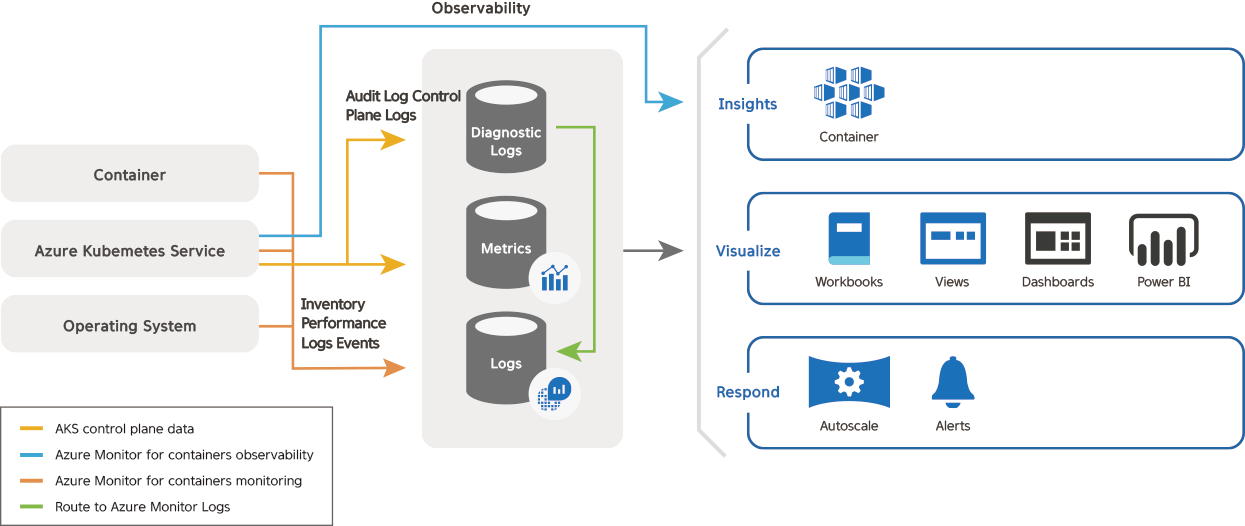Azure Kubernetes Service (AKS) offers serverless Kubernetes, an integrated continuous integration and continuous delivery (CI/CD) experience, and enterprise-grade security and governance. You can unite your development and operations teams on a single platform to rapidly build, deliver, and scale applications.
TECHNOLOGIES
Azure Kubernetes Service(AKS)
Deploy and manage containerized applications more easily with a fully managed Kubernetes service.
What is Azure Kubernetes Service(AKS)?
1. Container platform operation with Azure Kubernetes Service (AKS)
Azure Kubernetes Service (AKS) is a managed Kubernetes offering that further simplifies container-based application deployment and management.
Because the Kubernetes masters are managed by Azure, it reduces the burden of infra management and increases Azure resources compatibility. With AKS, you can easily Scale Up & Out and create containers using Azure VM nodes. With Azure CNI (Container Network Interface), it is possible to let AKS Pods communicate directly with Azure virtual network resources. Therefore, it makes infrastructure easy and increase operational efficiency.
2. Master management
(Master nodes)
Each AKS cluster has its own single-tenanted, dedicated Kubernetes master to provide the API Server, Scheduler, etc.
This master is managed and maintained by Azure.
3. Several deployment methods
(Azure DevOps)
Pods from AKS can be deployed in various ways based on each user’s purpose.
To facilitate building process, it is possible to set up a CI/CD pipeline through Azure DevOps, and deploy in private environment the uploaded container image from Azure Container Registry. It is also possible to use the public image from Docker Hub. It is possible to design and operate different architectures based on each deployment method using AKS.
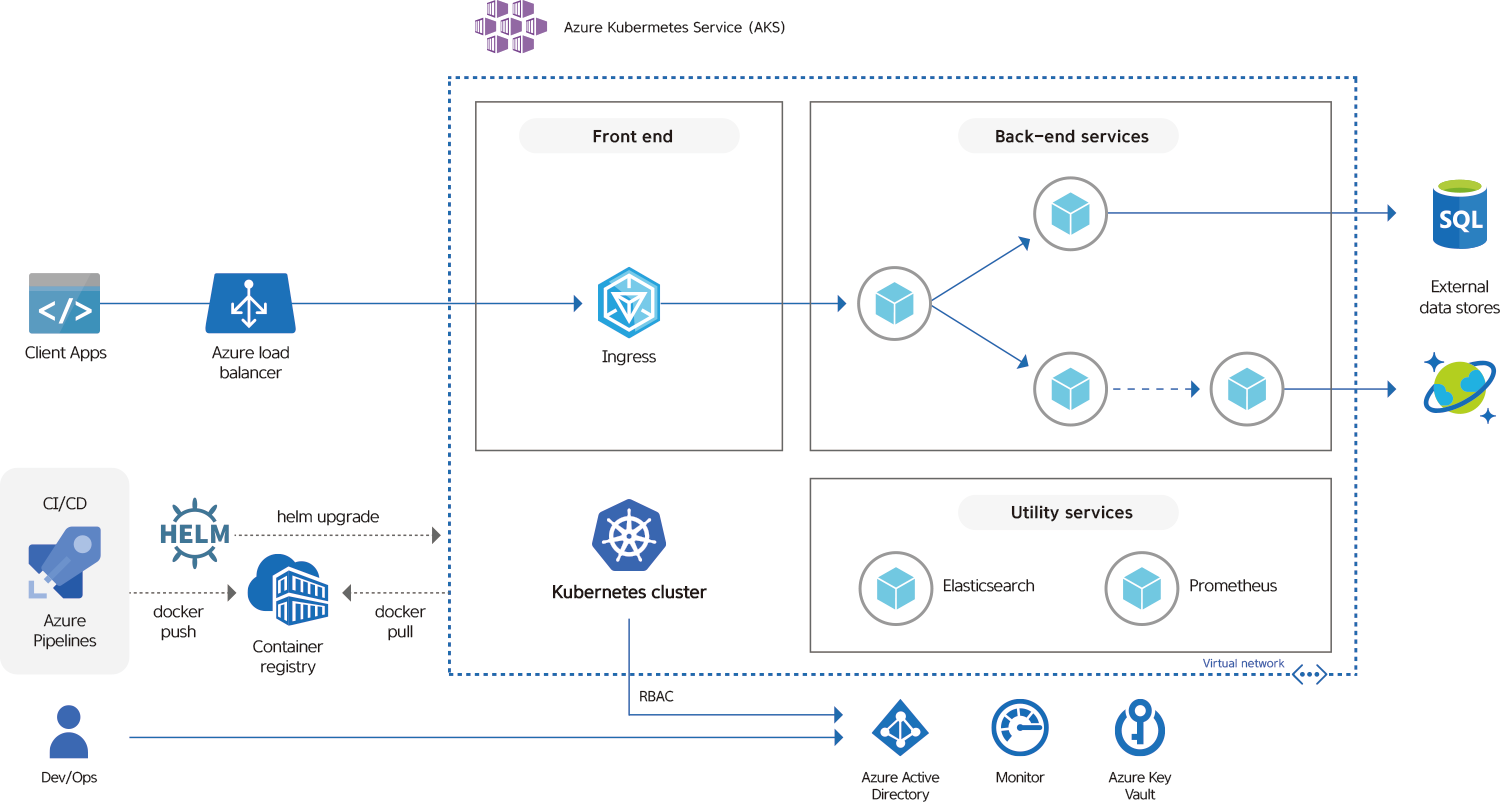
4. Security
AKS nodes are Azure virtual machines that a user manages and maintains. The Azure platform automatically applies OS security patches to Linux nodes on a nightly basis. To filter the flow of traffic in virtual networks, Azure uses network security group rules. If it is necessary to connect with on-premises networks, then it is possible to utilize an Azure Site-to-Site VPN or Express Route.
5. Azure CNI (Container Network Interface)
Azure CNI acts as a communicational bridge between Azure virtual networks and pods. It optimizes the compatibility and operational efficiency between Azure and AKS because of the direct communication between resources on the Azure virtual networks and pods.
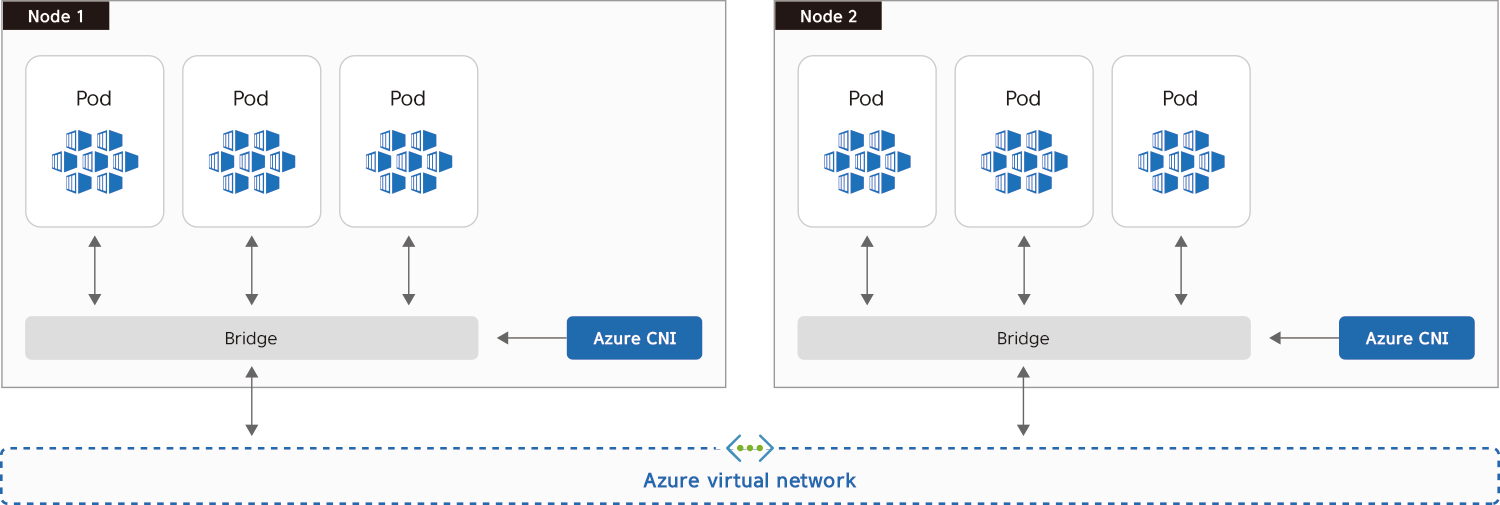
6. Persistent Volume
AKS users can create and use Azure disks volume by yaml configuration. Azure Files can use Azure Standard storage backed by regular HDDs, or Azure Premium storage backed by high-performance SSDs. If necessary, Azure Files can be used to mount an SMB 3.0 that let you share data across multiple nodes.
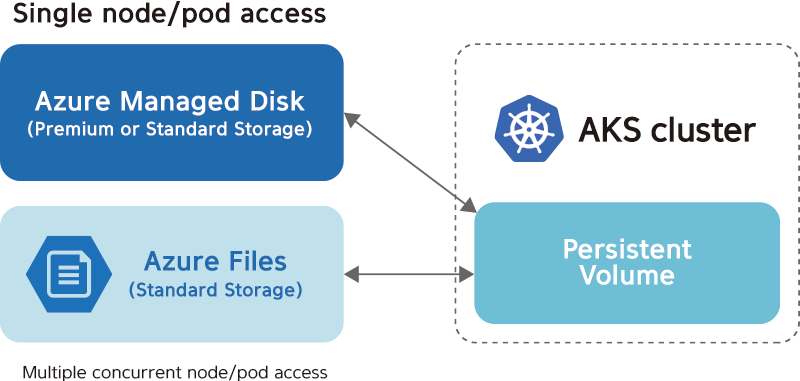
7. Monitoring
Azure Monitor allows to monitor an average CPU and memory utilization on nodes or containers. It can also configure alerts to proactively notify you or record it when hardware resources utilization on nodes or containers exceed your thresholds.