What’s new in Copilot | June – User capabilities
Updated Jul 01, 2025

Summary of key updates
Copilot Control System
- Updated Copilot usage metrics in Copilot Analytics
- Agent management and cost controls in the Microsoft 365 admin center
User capabilities
- Intelligent assistance with ContextIQ in Copilot Chat
- Enhancements to the Microsoft 365 Copilot mobile app
- New functionality for Copilot in Edge
- Enhancements to Copilot in Outlook
- Improved image generation and large file handling in Copilot Chat
- Memory in Copilot
- Transferred calls summary with Copilot in Teams Phone
- New file extension for Copilot Pages
- Copilot Notebooks availability in OneNote
- Seamlessly add brand-approved images with Copilot in PowerPoint
- Explain formulas on the grid with Copilot in Excel
- Microsoft 365 Copilot app available for MacOS
User capabilities
Intelligent assistance with ContextIQ in Copilot Chat
ContextIQ is Microsoft’s intelligent assistance layer that helps users ground their prompts in relevant, real-time work context. Whether users are drafting a message, summarizing a meeting, or searching for a document, ContextIQ surfaces the right people, files, meetings, and more. In Copilot Chat, users access ContextIQ by typing a forward slash (/) or selecting the “Add content” button in the prompt box. This opens a dynamic menu that lets users search and attach context-rich data sources to a prompt, making Copilot’s responses more accurate and actionable.
- Scope to third-party data with Graph Connectors: ContextIQ will scope prompts to third-party data sources connected via Microsoft Graph Connectors, enabling users to ground Copilot prompts in external systems like Salesforce, ServiceNow, or other enterprise platforms. This feature is rolling out in July.
- Find files using ContextIQ in Copilot Chat: Users without a Microsoft 365 Copilot license can now easily find files to reason over in Copilot Chat using ContextIQ. Instead of uploading a file, users can type “/” to search for files that they have access to. Users can also upload files directly or search OneDrive from ContextIQ. This feature is rolling out in July.
- SharePoint sites and OneDrive folders in ContextIQ: Users can reference SharePoint and OneDrive folders directly within prompts in Copilot Chat work mode. This makes it easier to reference shared content and ensure Copilot has the right context to generate meaningful responses. This feature rolled out in June.
- Meeting series selection in the ContextIQ menu: Users can select an entire meeting series and related instances when they want to ground a prompt in recurring discussions—like weekly team syncs or project standups. This will ensure Copilot understands the full context of their meetings. This feature rolled out in June.
- Enhanced file search with filters and refiners: The Files tab in the ContextIQ menu now includes file type filters and people refiners. Users can narrow their search by document type or collaborator, helping them find the right file faster and with greater precision. This feature rolled out in June.
- Work context suggestions as you type: When users begin typing in the Copilot Chat prompt box, ContextIQ will suggest relevant prompts and work context, such as recent files, meetings, or collaborators. This proactive guidance helps users discover useful context they might not have thought to include, streamlining workflow and boosting productivity. This feature rolled out in June.
Enhancements to the Microsoft 365 Copilot mobile app
- Now users can access deep reasoning agents Researcher and Analyst in the Microsoft 365 Copilot mobile app. These agents rolled out in June on iOS and are rolling out in July on Android.
- Copilot Notebooks in the Microsoft 365 Copilot mobile app will let users gather project-related content such as docs, emails, chats, links, and Copilot Pages, and apply AI reasoning on the go. This feature is rolling out in July.
- The Create experience in the Microsoft 365 Copilot mobile app will support generating stories, infographics, and branded templates. This feature is rolling out in July.
New functionality for Copilot in Edge
Microsoft Edge users can now submit their queries directly to Microsoft 365 Copilot from the address bar. This feature enhances task efficiency by providing comprehensive chat answers quickly. For example, when typing a query like “How to create a pivot table in Excel?” in the address bar, users can receive a detailed response from Copilot, saving time and effort compared to sifting through search results. This feature is rolling out in July.
Microsoft Edge users can now access agents for targeted task completion directly within the browser. By clicking on the Copilot Chats and more button, users can access their favorite Microsoft 365 Copilot agents right in Edge. For example, when working on a project, users can use Microsoft 365 Copilot agents to assist with tasks like research, analysis, and visual creation, saving time and effort compared to doing these tasks manually. This feature rolled out in June.
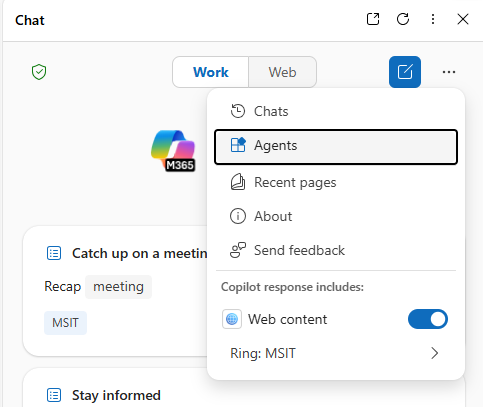
Microsoft Edge users can now access Microsoft 365 Copilot Chat summarization directly from the Edge context menu. By right-clicking on a page and selecting “Summarize with Copilot,” users can quickly condense lengthy articles, reports, or web pages into concise summaries, saving time and boosting productivity. For example, when researching market trends, users can get a brief overview of key points from a comprehensive report. This feature streamlines research, making it easier to focus on what truly matters. This feature rolled out in June.
Enhancements to Copilot in Outlook
Users can soon schedule meetings over Copilot chat, both within Outlook and in the Microsoft 365 Copilot app. Copilot uses natural language processing rather than cumbersome forms to identify suitable meeting times based on participants’ availability to create agendas, send meeting invites, and more. Users can iteratively refine and update meeting details over multiple exchanges without losing context, resulting in a multiturn experience that’s natural, intuitive and conversational. This feature is rolling out in July.
For users of classic Outlook for Windows, we’re introducing a sidebar experience for Copilot chat, enabling Win32 users to chat with Copilot alongside and in the context of the content a user is reading or writing in Outlook. This feature is rolling out in July.
Also for classic Outlook for Windows, Copilot users will now be able to summarize PDF, Word, and PowerPoint email attachments. This feature is rolling out in July.
Copilot can now help mobile users prepare for meetings on-the-go, with new functionality in Outlook for iOS and Android. Copilot quickly prepares users for meetings within minutes by gathering and summarizing relevant context, tasks, documents and other resources related to the meeting. This summary and related materials show up directly within the meeting invite and are generated in real time, ensuring attendees always have easy access to the latest relevant insights. This feature is rolling out in July.
Now meeting organizers can select Schedule with Copilot, and Copilot will analyze the email and create a meeting invitation with a title and agenda and attach the email thread. The people on the email thread are included as attendees, and meeting organizers can quickly review the invitation, add or change info, and then send it out. This feature is rolling out to iOS in July.
Improved image generation and large file handling in Copilot Chat
Using AI to generate images and other visuals has been a popular and promising area. Images generated in Microsoft 365 Copilot Chat are now more photo realistic and have better text spelling accuracy. In addition, Copilot Chat can now support multi-turn interactions involving image uploads, enabling users to engage in more complex and detailed queries. This feature rolled out in June.
Copilot Chat already supports the upload of files up to 512MB. To better enable enterprise scenarios where users need to process large files and PDFs, Copilot Chat can now generate 50% longer summaries allowing extraction of key insights from extensive reports. New optical character recognition support for scanned PDFs will help users process and analyze more document types. Users can upload a scanned PDF and ask the system to analyze it. For example, “What are the smartphone models shown in this picture?” or “Can you identify seasonal trends in this stock price time series?” These improvements are particularly important for enterprise scenarios that require working with large volumes of data like asset management, legal work, research and development. This feature rolled out in June.
Memory in Copilot
Copilot Memory is a new capability that remembers key facts about users—like their preferences, working style, and recurring topics. It captures meaningful details from users’ conversations (for example, “I prefer Python for data science”) and applies them to future responses. Users can also set Custom Instructions, such as tone or formatting preferences, which Copilot will automatically apply across interactions. With memory, Copilot becomes more efficient and tailored to users’ needs, reducing repetitive input and accelerating task completion.
Users can make Copilot more tailored to their work by trying these two prompts:
- “Ask me 5 questions to learn more about my writing style”
- “Ask me 10 questions about myself to get to know me better”
Users are always in control: they can view, edit, or delete memories at any time, and memory can be turned off entirely. A subtle “memory updated” signal keeps users informed whenever something new is remembered. Memory is enabled by default and tenant-level controls are available for IT admins. This feature is rolling out in July.
Transferred calls summary with Copilot in Teams Phone
Copilot intelligence is now integrated into call flows. Copilot will automatically generate a summary of a call, allow for edits, and then enable users to send a call summary to a transfer target before transferring the call. That means smoother handoffs, no lost context and no need for a pre-transfer consult. This feature rolled out in June.
New file extension for Copilot Pages
Copilot Pages are now created as a .page file. This new file extension will continue to support admin toggles, sensitivity labels, data loss prevention, Purview eDiscovery, and more. The functionality and support for the .page file extension will be identical to the existing .loop file extension, with the only difference being the file extension name and the associated file icon. This feature rolled out in June.
Copilot Notebooks availability in OneNote
Copilot Notebooks is an AI-powered workspace that consolidates all relevant content for users’ tasks or projects into one environment. It allows users to ask questions, generate content, and gain insights based on selected materials. Users can add references like Word documents, PowerPoint decks, Excel sheets, Copilot chats, OneNote pages, and meeting notes. Copilot uses this curated content to generate responses, summaries, and drafts.
Users can now also access Copilot Notebooks inside OneNote, pulling together various content such as notes, documents, websites, and meeting recordings. The Notebook grounds Copilot on the content for relevant actions and insights, updating in real-time. Copilot Notebooks can also create an audio overview with two hosts discussing key points. Copilot Notebooks in OneNote rolled out in June.
Seamlessly add brand-approved images with Copilot in PowerPoint
Copilot supports seamless integration of brand-approved images into presentations using an organization’s SharePoint Organization Asset Library (OAL) or Templafy. Users can easily create presentations with on-brand visuals—no manual searching or uploading required. Copilot will automatically pull from the connected asset library, and the source of each image will be visible in the speaker notes for transparency. This helps ensure brand consistency, saves time, and simplifies the content creation process for everyone—from managing assets to end users building decks. Learn more about connecting a SharePoint OAL to Microsoft 365 Copilot. This feature rolled out in June.
Explain formulas on the grid with Copilot in Excel
The new Explain Formula feature turns Copilot into a user’s inline assistant, delivering clear, step-by-step breakdowns directly on the grid, right next to your data. With explanations that are grounded in the context of their workbook, users can now access detailed, step-by-step breakdowns of formulas, understand how calculations work, and clarify references and ranges used across sheets and tables. This feature rolled out in June.
Microsoft 365 Copilot app available for MacOS
We’re excited to announce the Microsoft 365 Copilot app for MacOS—a streamlined way for Mac users to weave AI into their daily flow to move faster, stay focused, and get more done. Launch the Microsoft 365 Copilot app directly from the Dock on Mac devices to get memory in chat, content creation tools, agents, and more – all with a native Mac feel. The app rolled out in June to English markets and is coming soon for other markets.
The Microsoft 365 Roadmap is where you can get the latest updates on productivity apps and intelligent cloud services. Microsoft 365 Copilot release notes is where you can see the Microsoft 365 Copilot features that are generally available (Current Channel for Microsoft 365 apps) and specific to each platform. Check back regularly to see what features are in development, coming soon and generally available. Please note that the dates mentioned in this article are tentative and subject to change.
Experience a new way of working with AI!
Get started together through Copilot for Microsoft 365 with Cloocus.
Related Posts

Cloocus Corp.
[United States] 500 7th Ave. Fl 8 New York, NY 10018 | Tel.+1 408.7722024 | E-mail.info_us@cloocus.com
[Malaysia] A-3A, Block A, Level 3A, Sunway PJ51A, Jalan SS9A/19, Seri Setia, 47300 Petaling Jaya. | Tel.+6016 331 5396 | E-mail.infoMY@cloocus.com
[Korea Headquarter] 6, Nonhyeon-ro 75-gil, Gangnam-gu, Seoul, Republic of Korea 06247 | Tel.02-597-3400 | E-mail.marketing@cloocus.com
[Korea Busan Campus] 55, Centum jungang-ro, Haeundae-gu, Busan, Republic of Korea | Tel.051-900-3400
[Japan] ARK Hills Front Tower, 2-23-1 Akasaka, Minato-ku, Tokyo | Tel.+81 3.5575.7808 | E-mail.infoJP@cloocus.com
Copyrights 2024 Cloocus co.,ltd. all rights reserved.




