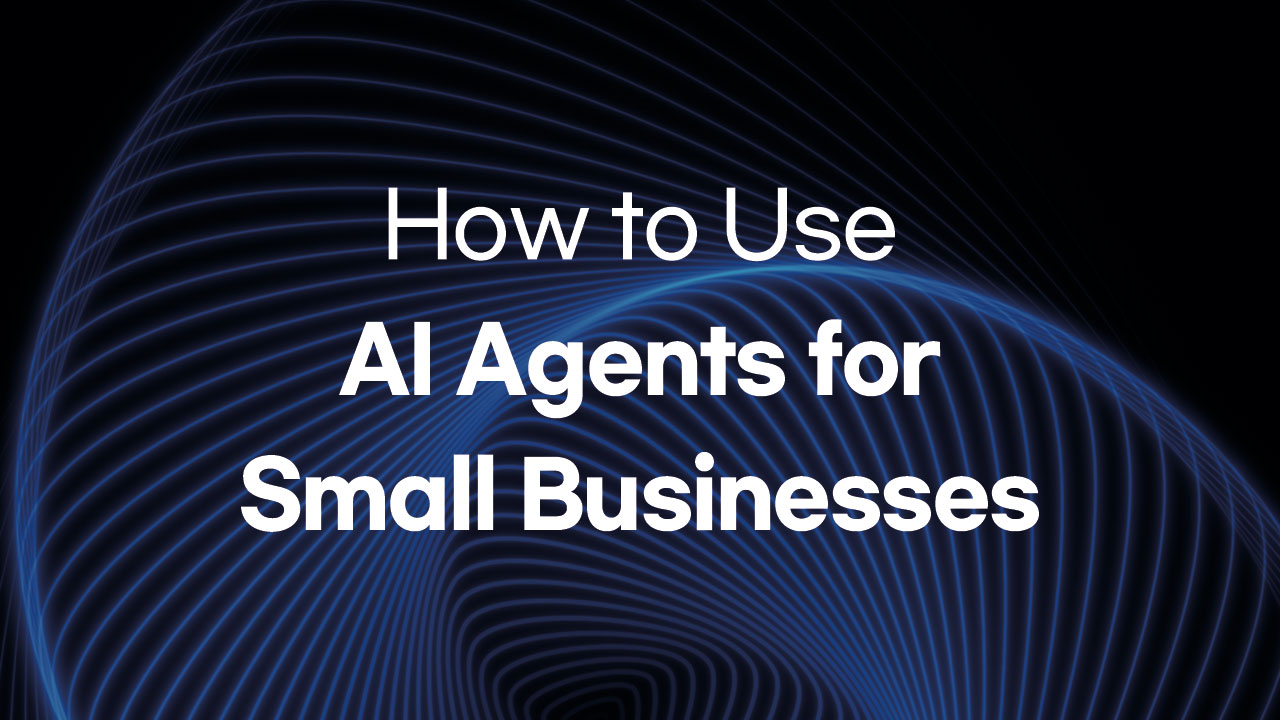“Microsoft Teams Premium” at a glance- Exploring a Smarter Way to Work with New Teams
Video conferencing has become a familiar way of conducting business. Instead of physically attending seminars, we can easily participate in desired sessions through webinars. Now, imagine adding Chat GPT technology to these remote video conferencing tools. With Teams Premium, elevate the productivity of all virtual meetings, be it one-on-one gatherings or webinars!
Benefits of New Teams, at a glance
- Stay focused on the discussion, not on summarizing the meeting with automatic summarization using AI Note.
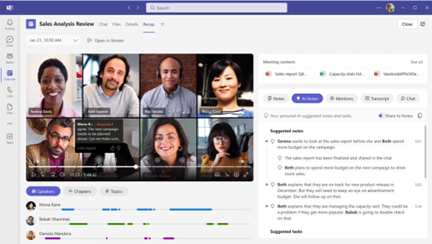
- When viewing a meeting recording, use timeline markers to find when your name was mentioned, when you joined or left, and when others spoke.
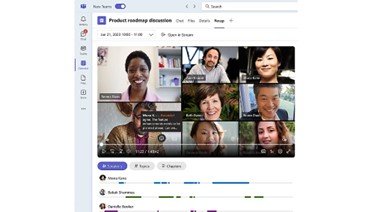
- Support teamwork with other countries with real-time caption translation.
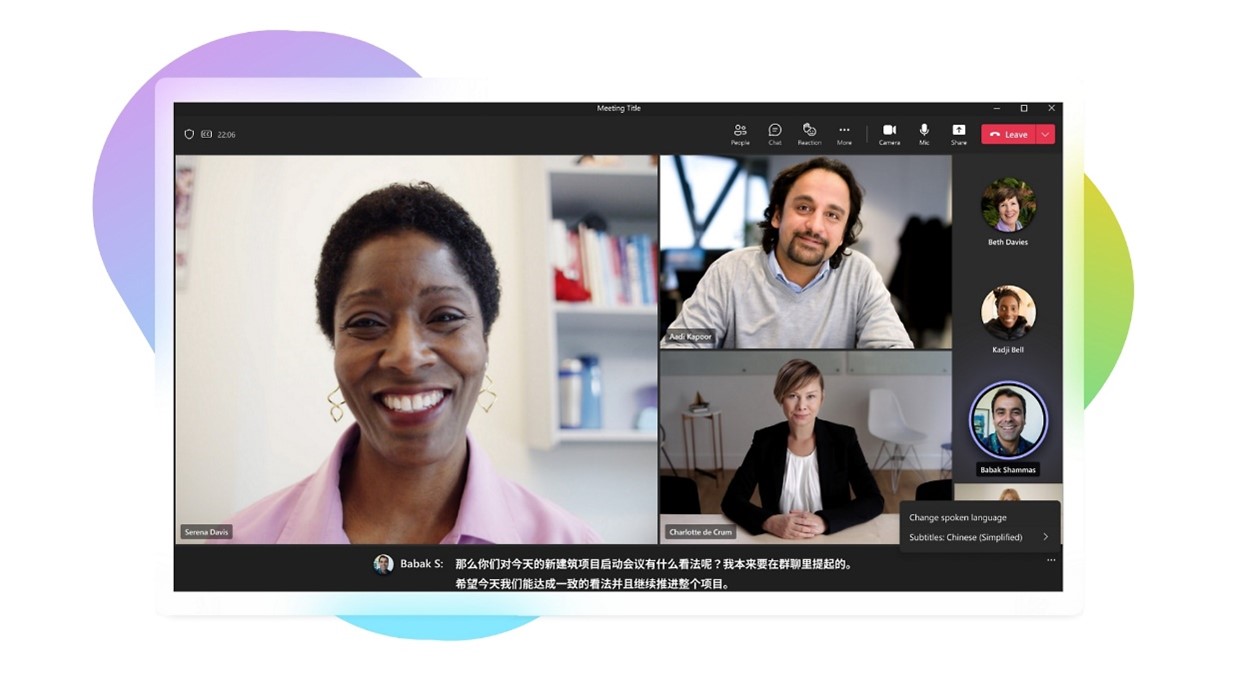
- Apply company-specific brands to backgrounds and screen modes with custom settings

- You can apply a watermark to protect information and prevent leaks in shared content.
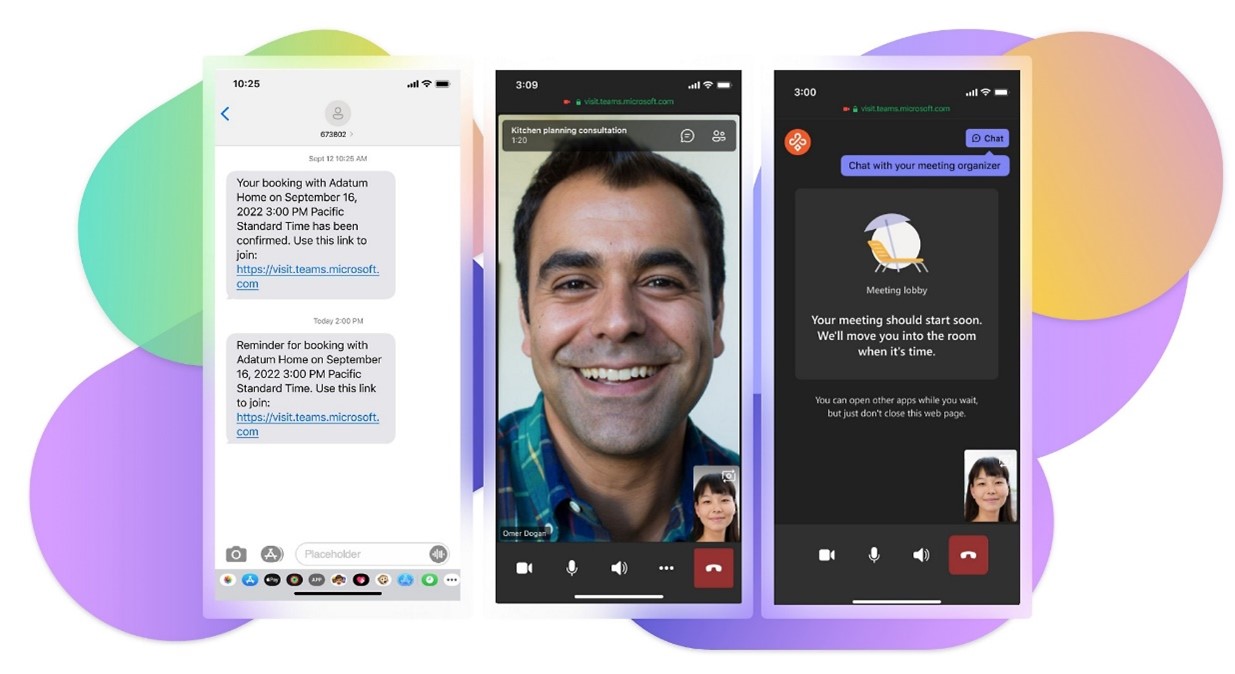
- Give your clients a personalized end-to-end experience, including SMS reminders before appointments, setting up a waiting room, and connecting directly to Teams on mobile without the need to download it.
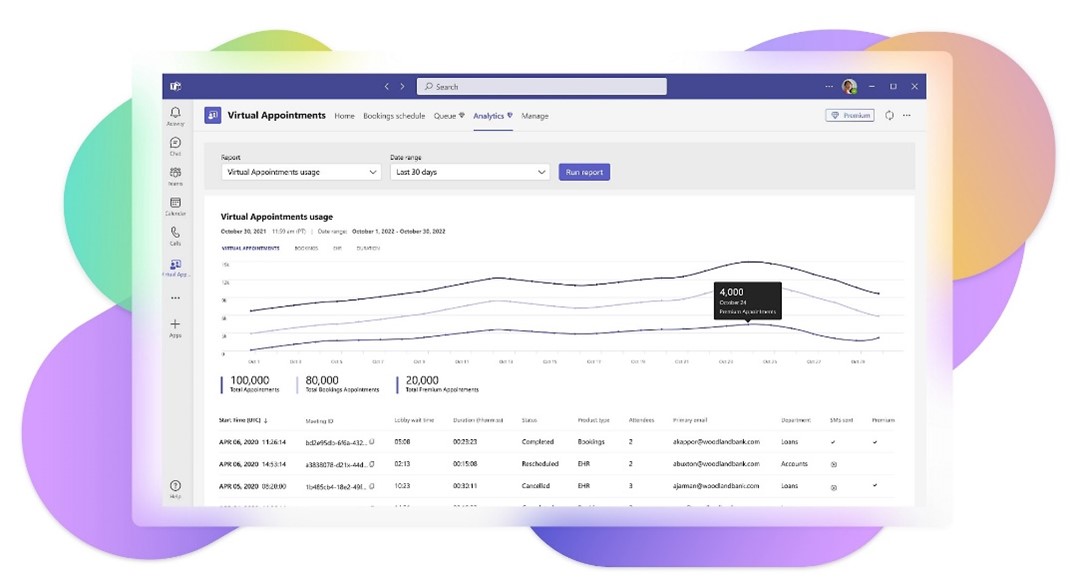
- Improve the customer experience by viewing aggregated appointment reports and trends such as no-shows and wait times.

- Manage applications and registrations using waiting lists and manual approval for registrants.
Teams Premium Demo Video
Teams Premium Frequently Asked Questions
- What is the difference between Teams Premium and Teams?
-> Teams Premium is a new service built on top of your current Teams experience, with added features that make your Teams meetings even more intelligent, customizable, and secure. Premium features for additional meeting scenarios such as virtual appointments and webinars are also available. - Who uses Teams Premium?
->Teams Premium is a service for organizations that want to get the most out of their virtual meetings by making them smarter, more customizable, and more secure. For-profit, government, and nonprofit customers with Microsoft 365 or Microsoft Teams Essentials (Azure Active Directory) can use Teams Premium as an add-on license. - How are Teams Premium webinars different from Teams webinars?
->Teams Premium’s new webinar experience deeply supports communication and engagement with internal and external audiences. Current webinar features include registration of up to 1,000 participants, co-host role, interactivity via Q&A, attendee reporting, and Microsoft Dynamics 365 marketing compatibility. With Teams Premium, you get advanced features like registration waiting lists, manual approval, automated reminder emails, virtual lounges for hosts and presenters, and controls to manage what attendees see. - Do I need any other software or apps to use Teams Premium?
->yes. To use Teams Premium, you must first own or subscribe to the paid version of Teams.
You must have Microsoft 365 or Microsoft Teams Essentials (Azure Active Directory) before using Teams Premium. Contact Cloocus for business-customized plans and prices!
Related Posts

Cloocus Corp.
[United States] 500 7th Ave. Fl 8 New York, NY 10018 | Tel.+1 408.7722024 | E-mail.info_us@cloocus.com
[Malaysia] A-3A, Block A, Level 3A, Sunway PJ51A, Jalan SS9A/19, Seri Setia, 47300 Petaling Jaya. | Tel.+6016 331 5396 | E-mail.infoMY@cloocus.com
[Korea Headquarter] 6, Nonhyeon-ro 75-gil, Gangnam-gu, Seoul, Republic of Korea 06247 | Tel.02-597-3400 | E-mail.marketing@cloocus.com
[Korea Busan Campus] 55, Centum jungang-ro, Haeundae-gu, Busan, Republic of Korea | Tel.051-900-3400
Copyrights 2024 Cloocus co.,ltd. all rights reserved.