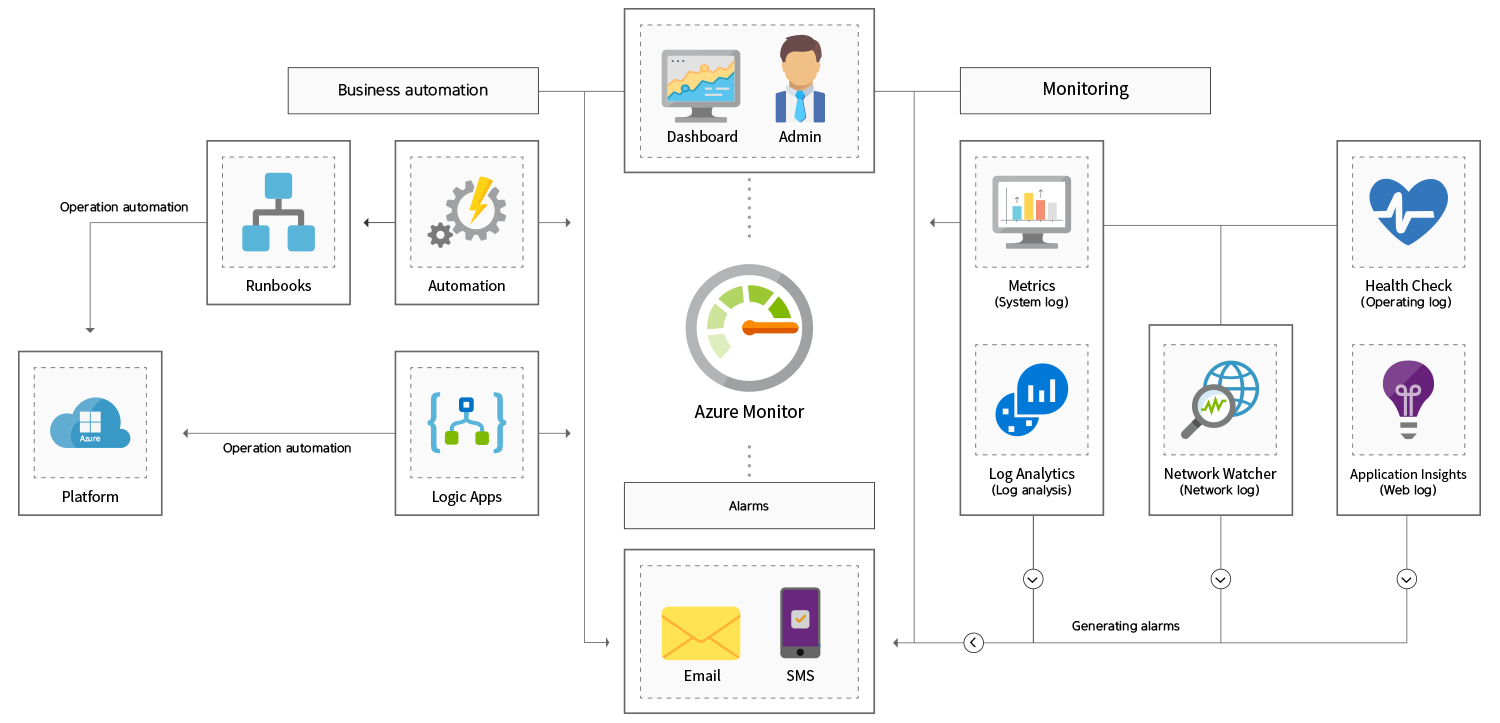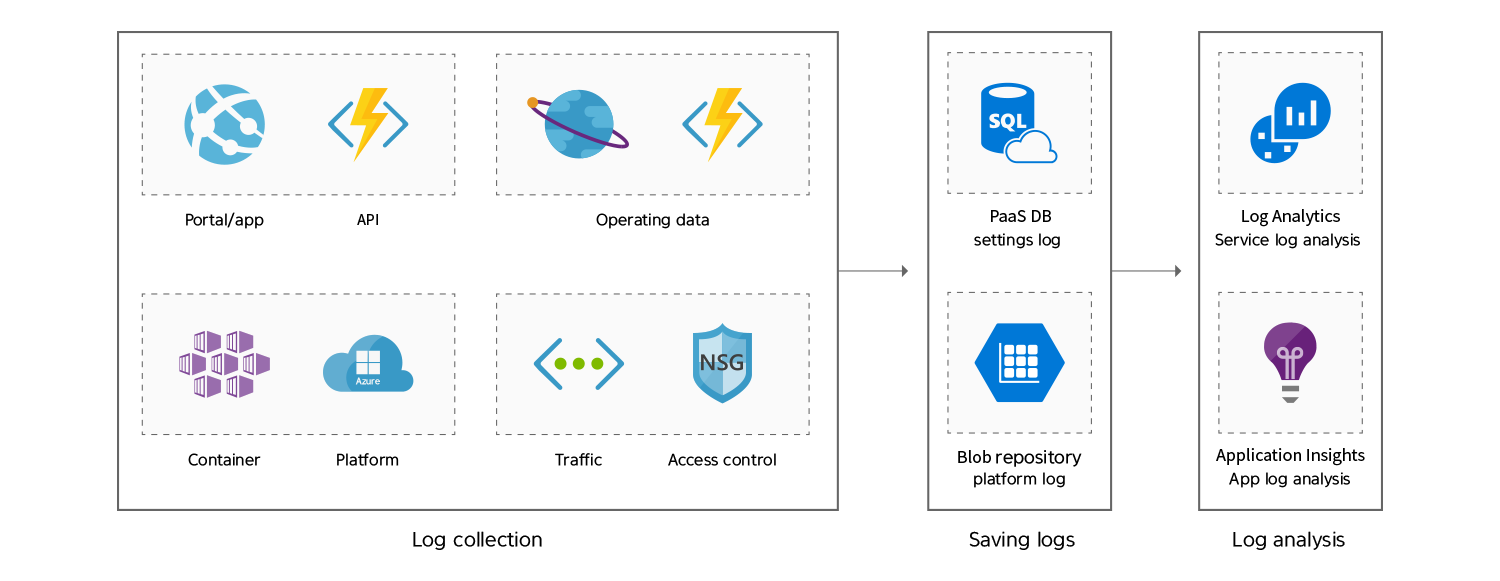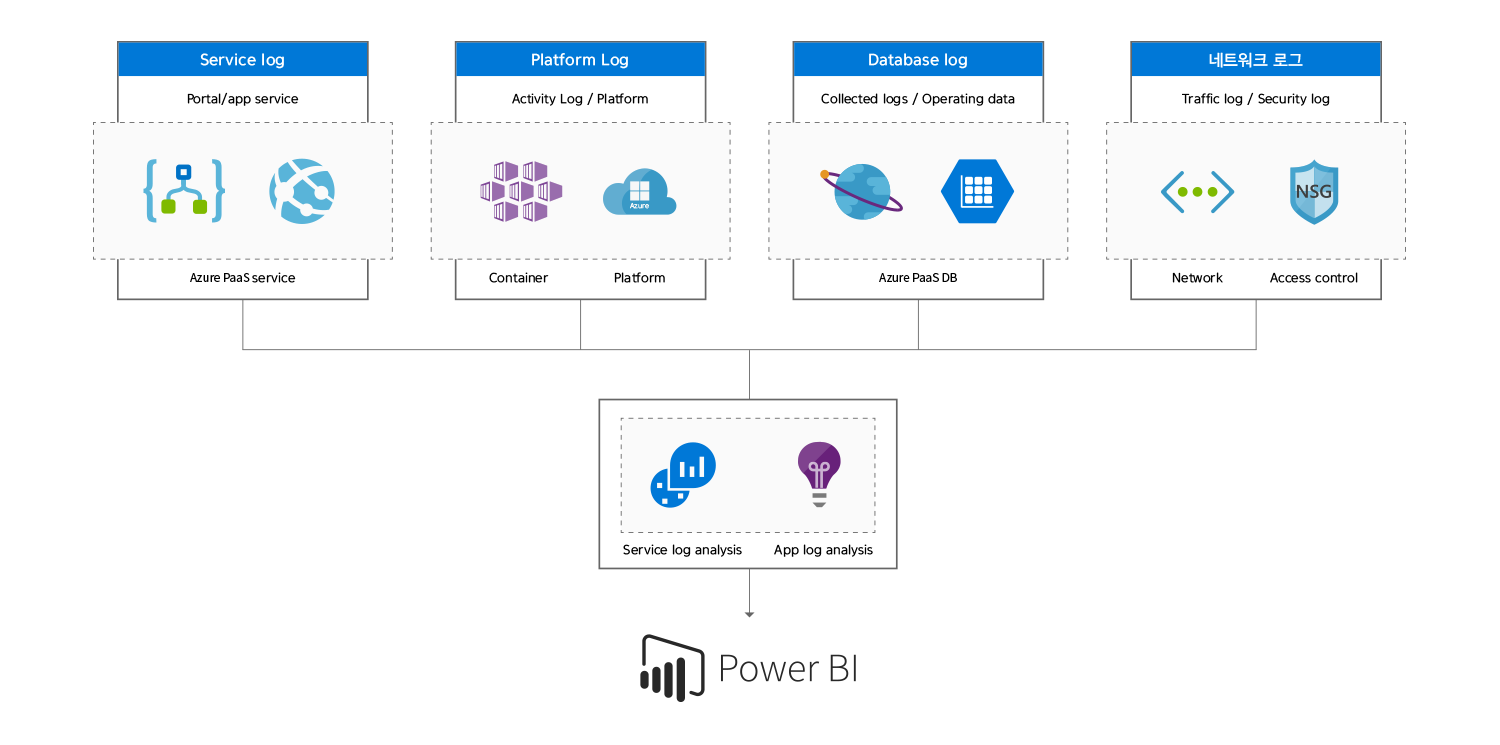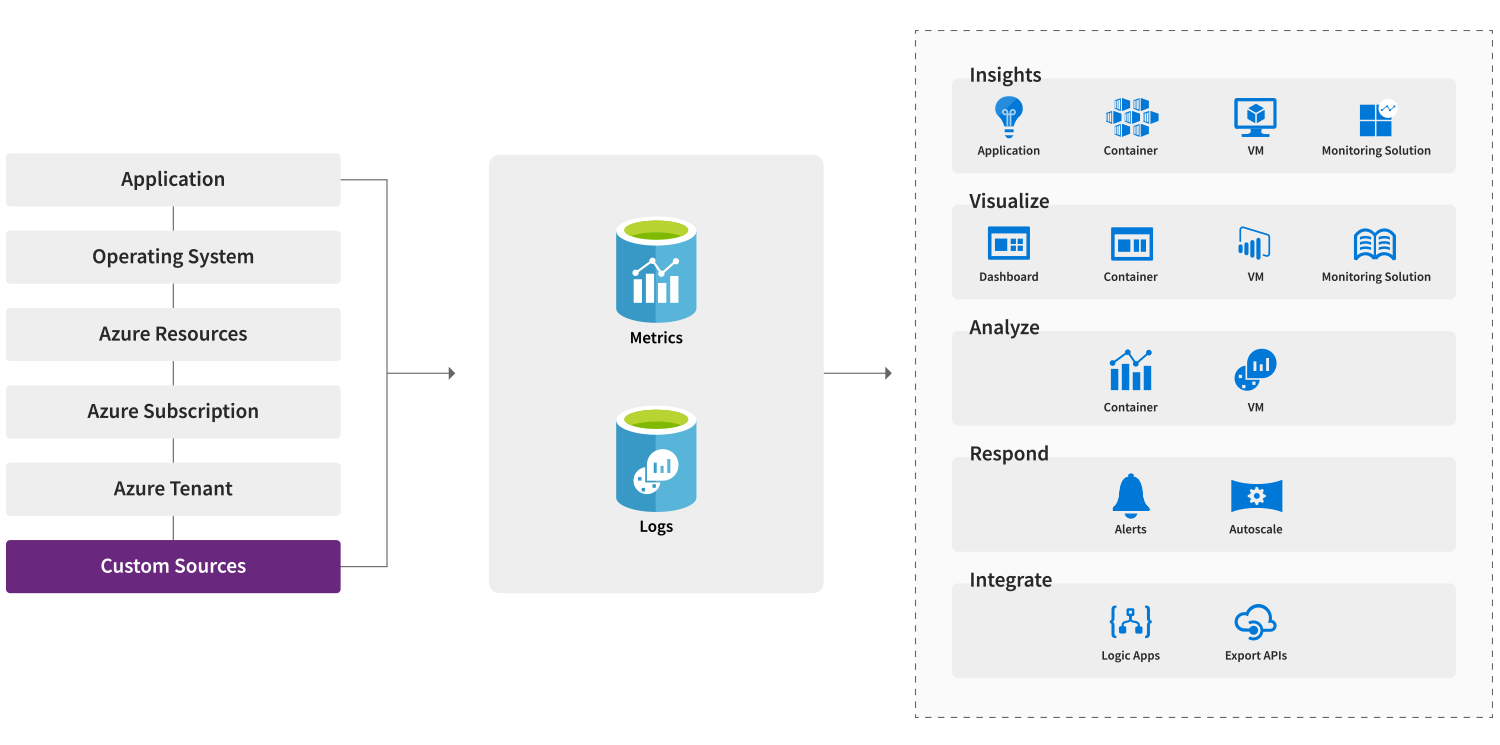TECHNOLOGIES
Resource Monitoring
Resource monitoring is a tool for monitoring the resources operating in Azure. If Azure Monitor is utilized, it will be possible to check the operating status of resources based on information about various metrics, and if necessary, monitor them by visualizing them as graphs. Also, as it provides detailed analysis tools depending on the targets to be monitored, it can gain insight into application programs, networks, virtual machines and containers.
If Azure Monitor is used, it will be possible to not only monitor all the resources operating on the Azure platform, but also aggregate the operating logs of the resources with Log Analytics for integrated management. It is possible to easily get statistics by interworking the collected logs with analysis tools, generate alarms, and introduce the automation function to make the method of operating the Azure platform more efficiently.
Monitoring Azure resources that are expressed as graphs
Supporting automation of Azure resource operations
Integrated analysis of Azure resource operation logs
Gaining insight through various analysis tools
[Implementing integrated monitoring]
Log collection
Collecting Azure platform logs in stages
Logs are tallied in Log Analytics and turned into statistical data.
Monitoring and alarm
Using solutions for different uses of analysis to express the logs in graphs and charts
Sending alarms via mail and SMS according to the user policy