What’s new in Copilot Copilot Control System
Updated May 21, 2025

This month we are excited to share that the Copilot Wave 2 spring release—including an updated Microsoft 365 Copilot app, the new Create experience, and Copilot Notebooks—has moved to general availability and begins rolling out today. And Researcher and Analyst, our first-of-their-kind reasoning agents for work, are rolling out this month to customers worldwide via the Frontier program.
Now let’s take a closer look at what’s new this month:
Copilot Control System
- Microsoft Purview Data Loss Prevention in Microsoft 365 Copilot
- A unified experience and new reports for Copilot Analytics
- SafeLinks integration in Copilot Chat
- Agent management: Built for AI admins, designed for Scale
- Enhancements to billing and usage: Flexible, transparent, accountable
- Message consumption report: Measure consumption, Manage costs
- More Copilot Control System news
User capabilities
- Copilot Notebooks inside OneNote
- Search summarization with Copilot in Edge
- File sharing summaries with Copilot in SharePoint
- Citations, voice and summaries with Copilot in Word
- Streamlined creation of presentations with Copilot in PowerPoint
- Expanded functionality of Copilot Chat
- Additional summarization with Copilot in Outlook
Copilot Control System
Microsoft Purview Data Loss Prevention in Microsoft 365 Copilot
Potential data oversharing due to incorrect permissions has always been an area of risk for organizations, and the speed at which GenAI can access and use data further amplifies this risk. Previously, we announced the public preview of Microsoft Purview Data Loss Prevention (DLP) for Microsoft 365 Copilot web chat to help further reduce the risk of AI-related oversharing at scale by preventing Copilot from using files with specific sensitivity labels in responses and grounding. Now, we are extending this capability to Copilot experiences in everyday apps, such as rewriting text in Word, summarizing presentations in PowerPoint, or generating formulas in Excel. Here’s how it works:
- Current file DLP checks: Copilot now respects sensitivity labels on an open document or workbook. If a document has a sensitivity label and a DLP rule that excludes its content from Copilot processing, Copilot actions like summarizing or auto-generating content directly in the canvas are blocked. Chatting with Copilot is also unavailable.
- File reference DLP checks: When a user tries to reference other files in a prompt—like pulling data or slides from other labeled documents—Copilot checks DLP policies before retrieving the content. If a DLP policy is configured to block Copilot from processing files with that file’s sensitivity label, Copilot will show an apology message rather than summarizing that content—so no accidental oversharing occurs.
This public preview reflects our ongoing commitment to deliver robust data protection for AI-powered workflows. By extending the same trusted DLP principles to Word, Excel, and PowerPoint, we’re empowering admins to embrace AI confidently without sacrificing control over an organization’s most valuable information. This feature is rolling out in Public Preview in May and will be generally available in June. Learn more about Data Loss Prevention.
A unified experience and new reports for Copilot Analytics
Soon the Microsoft Copilot Dashboard and Viva Insights advanced reporting will be unified in a single interface. This new experience streamlines access to Viva Insights value that is currently available across multiple apps and product experiences. This experience also makes it easier for leaders and delegates to find, access, and publish standard and advanced reports. This feature is rolling out in preview in June.
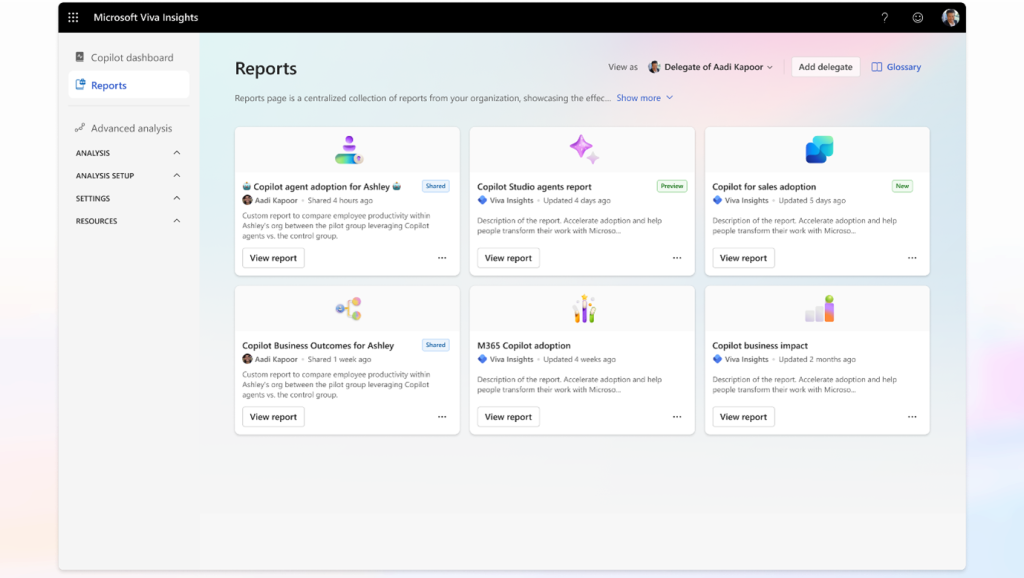
Leaders and analysts can soon measure the adoption and business impact of Copilot Studio agents in Viva Insights. This new report will illustrate how custom agents created in Copilot Studio are performing, with detailed metrics like number of agents created, employee sessions, satisfaction score, resolution rates, and business impact. Additionally, admins can upload business metrics to understand how agent usage impacts the business and relates to key metrics. This report is available in preview in May and is rolling out with business metrics upload in June.
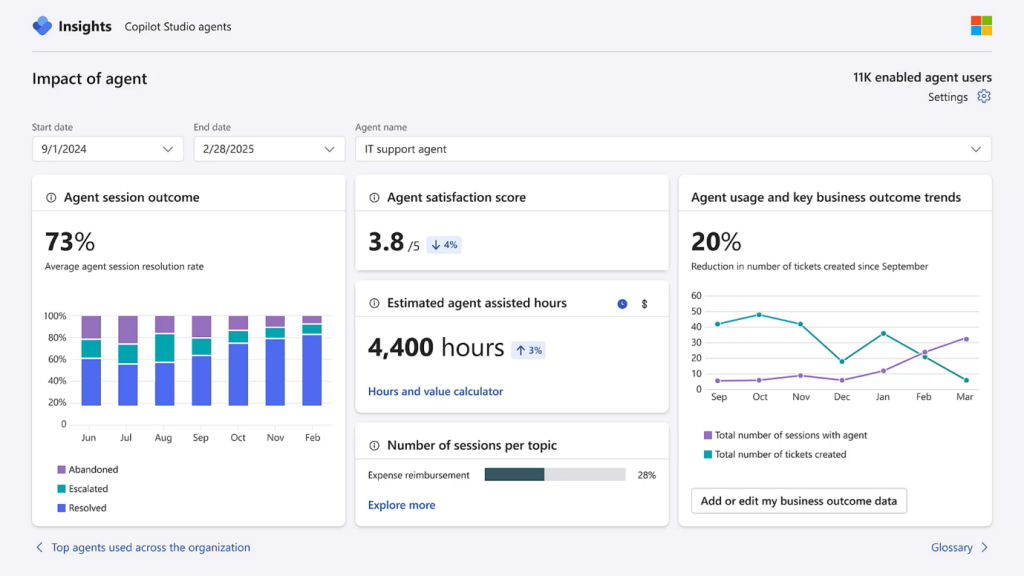
SafeLinks integration in Copilot Chat
Microsoft 365 Copilot Chat users will no longer receive redacted hyperlinks in Copilot responses. This new integration with SafeLinks protects organizations from malicious links used in phishing and other attacks. Additionally, users with Microsoft Defender for Office 365 (MDO) licenses will have time-of-click URL protection for the hyperlinks included in its chat responses. Admins can see a URL protection report in the Microsoft Defender for Office 365 Security Center showing the relevant summary, trend views for threats detected, and actions taken on URL clicks. Or see the source of the originating URL clicks in the investigation and hunting experiences. These features rolled out in May. Learn more in this blog.
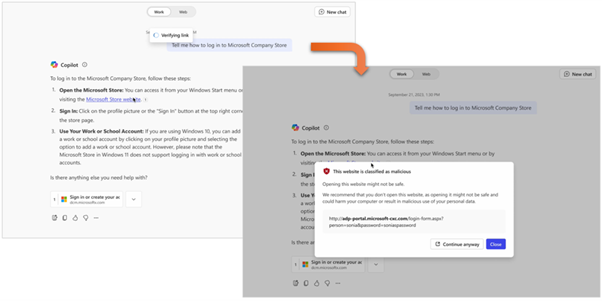
Agent management: Built for AI admins, designed for Scale
The Agents & connectors section of the Copilot Control System in Microsoft 365 admin center introduces a powerful framework for managing agents that extend Copilot’s capabilities across business workflows. This dedicated space for agent management empowers AI administrators with granular control over agent lifecycles. This feature rolled out in May.
Key features include:
- Agent Inventory and metadata: View all agents—store, Microsoft, external, and shared—with rich metadata like capabilities, data sources, and custom actions.
- Access control: Scope agent availability by user or group, block or delete agents, and manage ownerless agents to ensure continuity.
- Lifecycle management: Transfer ownership, monitor usage, and enforce governance policies across the agent spectrum—from end-user-created to IT-managed agents.
- Staged rollout: Control agent visibility and deployment pace across the organization.
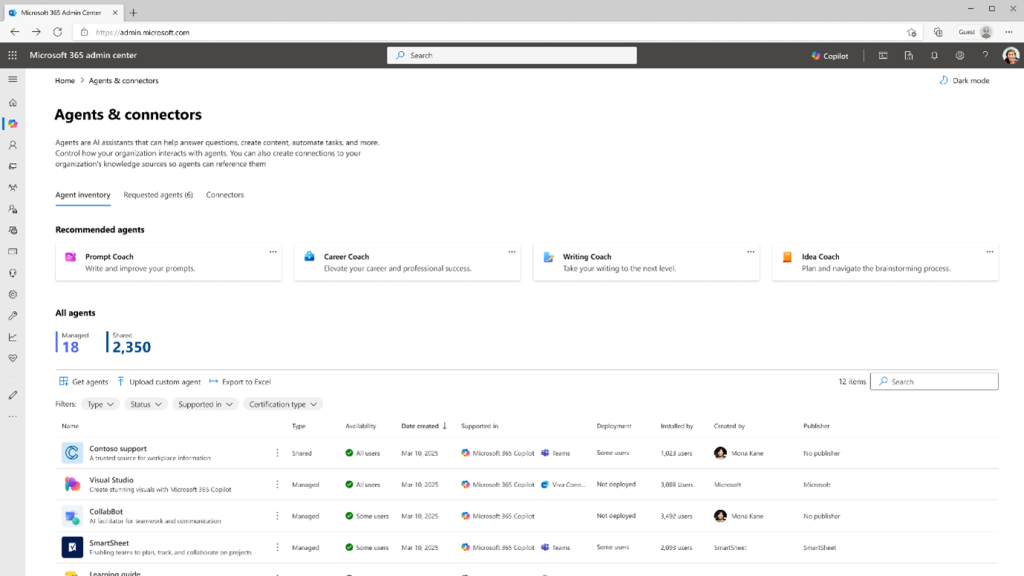
Enhancements to billing and usage: Flexible, transparent, accountable
To support flexible deployment, CCS introduces pay-as-you-go (PAYG) group-level billing for agents in M365 Copilot Chat.
Soon, AI admins can:
- Enable PAYG at the group level using Azure subscriptions.
- Set budget thresholds and receive alerts for high usage.
- Enforce soft or hard spending limits to prevent overages.
- Monitor message consumption and cost trends in near real-time.
This model ensures that organizations only pay for what they use, while maintaining full visibility and control over agent usage expenses by departments and user groups. This feature is rolling out in May.
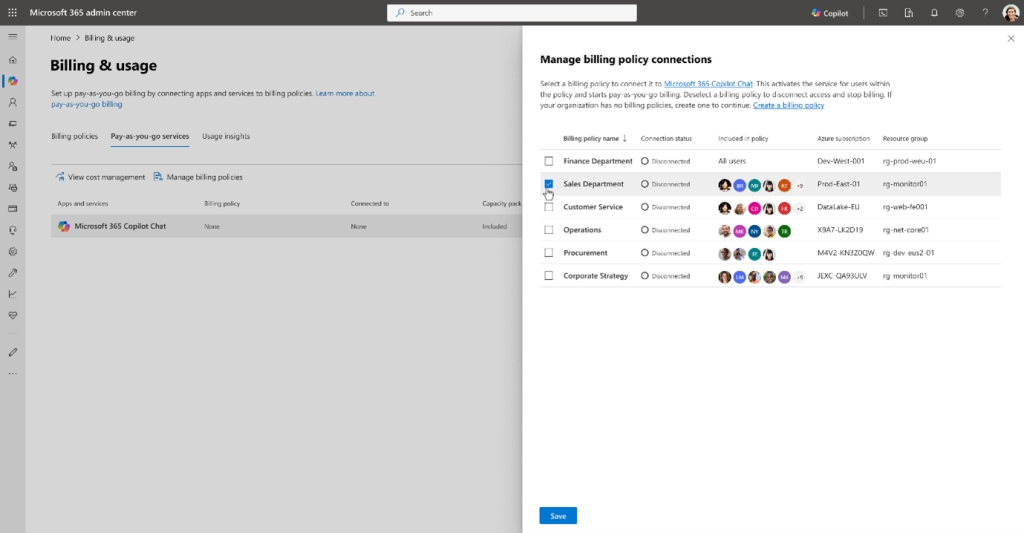
Message consumption report: Measure consumption, Manage costs
Rolling out now to public preview, the new Message consumption report supports agent management decisions by enabling AI admins to monitor billed messages, identify high-usage scenarios, and gain visibility into message consumption by agent, user, and user-agent pair. This feature is available in Preview in May, and rolling out in July.
Key insights include:
- Total billed messages consumed for the selected time period
- Cumulative and daily trend views
- Message consumption details per user, agent, and user-agent pair
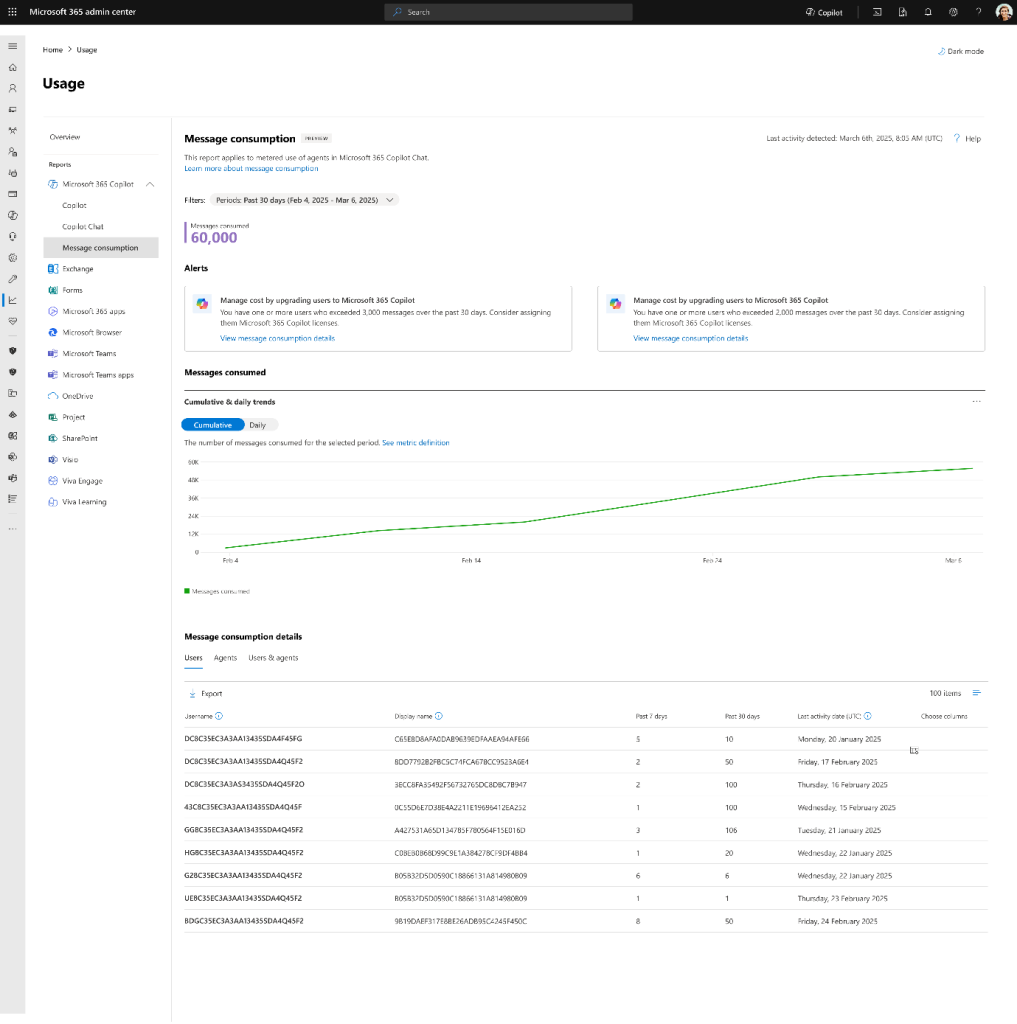
More Copilot Control System news
For more Copilot Control System security and governance news, check out these Microsoft Security blogs –
Microsoft extends Zero Trust to secure the agentic workforce and
Did you know? The Microsoft 365 Roadmap is where you can get the latest updates on productivity apps and intelligent cloud services.
Microsoft 365 Copilot release notes is where you can see the Microsoft 365 Copilot features that are generally available (Current Channel for Microsoft 365 apps) and specific to each platform. Check back regularly to see what features are in development, coming soon and generally available. Please note that the dates mentioned in this article are tentative and subject to change.
Experience a new way of working with AI!
Get started together through Copilot for Microsoft 365 with Cloocus.
Related Posts

Cloocus Corp.
[United States] 500 7th Ave. Fl 8 New York, NY 10018 | Tel.+1 408.7722024 | E-mail.info_us@cloocus.com
[Malaysia] A-3A, Block A, Level 3A, Sunway PJ51A, Jalan SS9A/19, Seri Setia, 47300 Petaling Jaya. | Tel.+6016 331 5396 | E-mail.infoMY@cloocus.com
[Korea Headquarter] 6, Nonhyeon-ro 75-gil, Gangnam-gu, Seoul, Republic of Korea 06247 | Tel.02-597-3400 | E-mail.marketing@cloocus.com
[Korea Busan Campus] 55, Centum jungang-ro, Haeundae-gu, Busan, Republic of Korea | Tel.051-900-3400
[Japan] ARK Hills Front Tower, 2-23-1 Akasaka, Minato-ku, Tokyo | Tel.+81 3.5575.7808 | E-mail.infoJP@cloocus.com
Copyrights 2024 Cloocus co.,ltd. all rights reserved.




